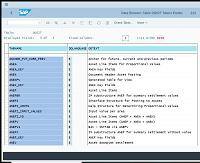
A few months ago, I wrote a blog about how to download all SAP transaction codes. We received a chat on our website from a student asking if we had a list of all SAP tcodes…and frankly, we didn’t. That’s why we wrote this blog article and made the SAP transaction codes available for download.
Well, fast forward to now, and I just received an email asking me if we had a similar download list for all SAP tables in the SAP system. Funny you should ask! I was already thinking about writing a blog for this very topic.
SAP Database Tables
Before we get into the details, let me quickly give a little background info for a list of important SAP database tables (as opposed to internal tables).
SAP database tables (or ‘tables’ for short) are defined in the ABAP Dictionary with their respective technical and semantic attributes. The most common table category in SAP is the transparent table, and the data stored in transparent tables can be edited using SQL statements…there’s a lot more to SAP tables, of course, but that is the scope of this article – remember, all I’m after is a list of all SAP tables and their descriptions.
Before I started writing this article, I wondered myself how many SAP database tables there might be…I knew it would be a lot. Definitely more than 100,000. More than 500,000? Maybe even over a million? I just had to find out for myself.
Where Are SAP Table Names Stored?
First, I had to figure out where in SAP this information would be stored. In other words, what table stores the information for all the other tables in SAP. After a quick investigation, I found a few tables of interest:
- DD02L: This database table contains the details table settings for all other tables
- DD02T: This table contains the description for all the other tables
I wasn’t so much interested in the actual table definition for each table, but more so wanted to see the actual table description instead – that’s why I downloaded table DD02T.
Download All SAP Tables
There are just over 800,000 SAP database tables – wow, that’s a big number. And you can now use this link to download all SAP tables.
So, what do you do with this giant list of tables? Good question, not really sure myself. I started playing around with the file and searched for all ‘asset’ related tables (because I am an SAP Asset Accounting consultant) and quickly found all the familiar tables I’ve been working with for years.
A little side note: I downloaded these SAP tables from SAP’s latest system S/4HANA – just for the fun of it, I downloaded the list from the previous release SAP ECC 6 and compared the 2 files. Guess how many more tables there are in S/4HANA compared to ECC 6? About 170,000 extra tables exist in S/4HANA!
Anyway, I hope you enjoyed this little article and find the spreadsheet useful.
And, as always, thank you for sharing this post!
Thomas Michael
PS: I just added a list of all the new SAP S/4 HANA transaction codes.
Thomas Michael is the CEO of the Michael Management Corporation, the leading provider of award-winning SAP training. He lives in New York City, can’t wait for spring to arrive and is obsessed with making corporate SAP training fun and effective.
Tags:
SAPApr 15, 2020


-1.png)




